Peer Groups
Peer groups are available for selection in the Peer prompt and Peer Facility Custom Groups.
Peer Prompt Peer Facility Custom Group
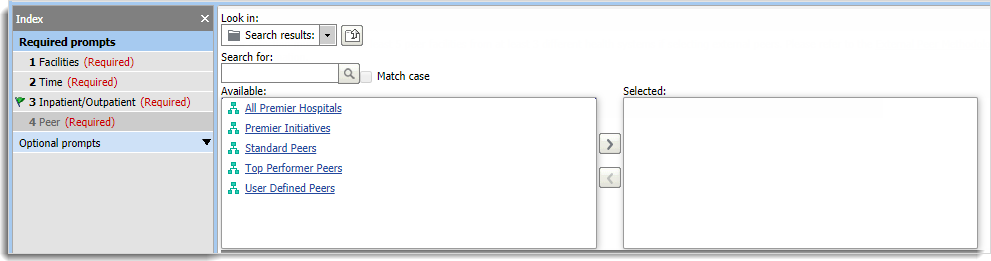
Note: Peer groups are also available on analyses where the Peer Provider hierarchy is available.
Peer Categories
|
Peer Group |
Description |
|---|---|
|
All Premier Hospitals |
This is a complete list of all Premier hospitals |
|
Premier Initiatives |
This is a list of Premier Initiatives |
|
Standard Peer |
This is a list of standard peers |
|
Top Performer Peers |
This is a list of top performing peers |
|
User Defined Peers |
This is a list of peer groups created in Custom Groups |
Selecting Peers for Peer Analyses
You can manually select peers for an analysis using the Peer prompt, or you can use the Smart Peer Builder to pre-create a peer group that you can select as a whole to use for an analysis. The Smart Peer Builder is part of the Custom Group feature and it helps you to select those peer facilities that closely align to your own facility by patient mix, geography, and facility structure. Using the Smart Peer Builder you create a ready made peer group that you can select from the Peer prompt.
Five Facility Rule
A peer group selected for an analysis must contain at least five facilities in order for peer data to appear on Peer analyses. If you receive an analysis that doesn’t contain peer data, that could mean that there were less than five facilities in the categories you selected at the Peer prompt.
To ensure that you are selecting at least five facilities at the Peer prompt, drill down to the facility level in each category before running the analysis. Otherwise, you may not realize that the mandatory five facilities do not exist in the category you selected until your Peer analysis returns without peer data.
It may be necessary to select more than one category to satisfy the five facility rule. The following tips may be useful in selecting your peer facilities:
- Before you select a category for your analysis, drilldown to the facility level to see whether the category contains the required five peer facilities.
- If the category you want does not contain five facilities, supplement your selection by choosing an additional category. You may also select individual facilities within a category, for example, two facilities from one category and three from another.
External Peer Methodology
In order to prevent over-representation of any two health systems in an external peer group, Premier has implemented the Peer Disclosure Limitation Methodology (PDLM).
The PDLM uses an industry-accepted practice called the (n,k) rule, where n is the number of health systems that will be considered when summing the inpatient case count and k is the acceptable percentage of data that those health systems are able to represent within a peer selection.
The (n,k) rule has been set to (2, 75) to meet Premier’s standards.
As a result, when selecting a peer group that contains facilities that belong to a health system to which you do not have access, the peer group must include at least five facilities that belong to at least three health systems outside of your own, and no two health systems can comprise more than 75.0% of the total inpatient case count of the peer selection.
If the facilities in your peer selection have comparatively published data within the last year, then the inpatient case count is based on the most recent 12 months that each of the facilities comparatively published data.
Note: A peer group selection must always contain at least five facilities in order to calculate external peer data.
The following tips may be useful in selecting your peer facilities:
- The Health System name has been appended to the facility names in the Peer prompt to help you select at least 3 Health Systems outside of your own.
- Before you select a peer group for your analysis, check whether the category contains the required five peer facilities. If the peer group you want does not contain five facilities, supplement your selection by choosing additional peers.
When making your peer group selection, the selection will be validated to determine if it meets the n, k rule requirement. Peer groups that are deemed “sensitive” do not meet the requirement, and must be updated before they can be used. Peer groups that are determined to be “safe” meet the n, k rule standards.
The following is an example of a "sensitive" peer group selection, meaning the peer analysis will not return:
Example #1:
The following is an example of a sensitive peer group selection, meaning the peer analysis will not return:
| Facility | Health System | Facility Case Count | Health System Case Count |
|---|---|---|---|
| Facility 1 | A | 2500 |
5000 |
| Facility 2 | A | 2500 | |
| Facility 3 | B | 150 | 150 |
| Facility 4 | C | 75 | 75 |
| Facility 5 | D | 50 | 50 |
- Sums of the top 2 Health Systems, A and B: 5000 + 150= 5150
- Sums of all the peer Health Systems, A, B, C, and D: 5000 + 150 + 75 + 50 = 5275
- Checks for sensitivity: 5150 / 5275 = 97.6%
-
Because 97.6% is greater than 75%, the peer selection is considered sensitive, and the analysis will not return any results
Example #2:
The following is an example of a safe peer group selection, meaning the peer analysis will return:
| Facility | Health System | Facility Case Count | Health System Case Count |
|---|---|---|---|
| Facility 1 | A | 2500 |
5000 |
| Facility 2 | A | 2500 | |
| Facility 3 | B | 2500 | 2500 |
| Facility 4 | C | 2500 | 2500 |
| Facility 5 | D | 2500 | 2500 |
1. Sums the top 2 Health Systems, A and B: 5000 + 2500 = 7500
2. Sums all the peer Health Systems, A, B, C, and D: 5000 + 2500 + 2500 + 2500 = 12500
3. Checks for sensitivity: 7500 / 12500 = 60%
4. Because 60% is not greater than 75%, this peer selection is considered safe, and the analysis will return results